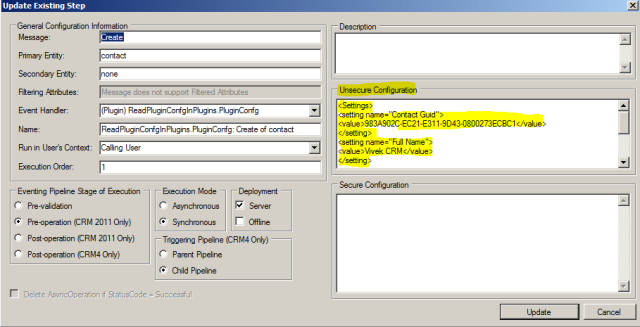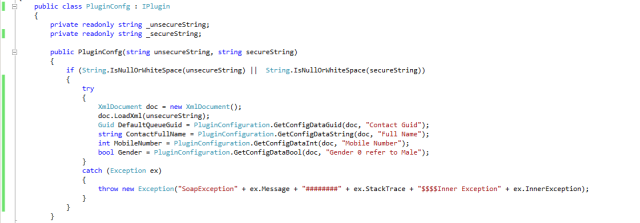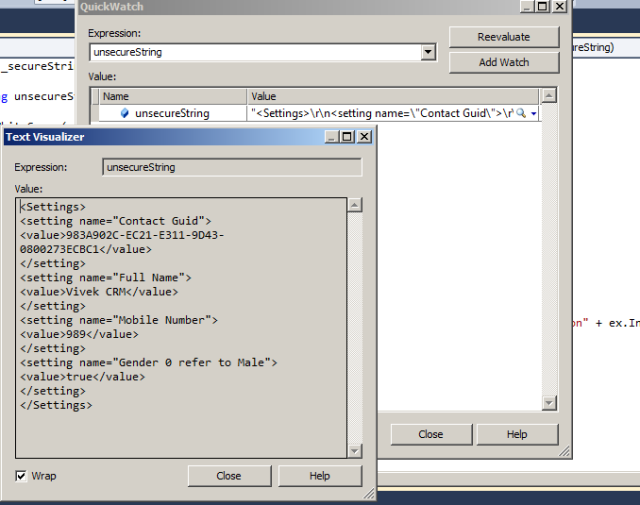Control PrincipalObjectAccess table growth in Microsoft Dynamics CRM 2011
SYMPTOMS: After you use Microsoft Dynamics CRM 2011, you may notice that the size of the SQL table PrincipalObjectAccess grows and could be using a large percentage of the database size.
When records are deleted in Microsoft Dynamics CRM, the related PrincipalObjectAccess records are not removed.
Apply Update Rollup 6, and then execute the script that is documented here. This script must be executed only one time after you apply Update Rollup 6. Update Rollup 6 and future Update Rollups will fix this known issue.
SQL Script To Execute
–Replace the text “Replace With DatabaseName” with your database name
–For Example
–USE [AdventureWorksCycle_MSCRM]
USE [<Replace With DatabaseName>]
GO
BEGIN TRY
BEGIN TRAN t1
IF NOT EXISTS (SELECT * FROM sys.sysobjects
WHERE id = object_id(N'[dbo].[ToDeletePOAEntries]’)
AND ObjectProperty(id, N’IsUserTable’) = 1)
create table ToDeletePoaEntries
(
ObjectId uniqueidentifier,
Otc int
)
IF NOT EXISTS (SELECT * FROM sys.sysindexes si
INNER JOIN sys.sysobjects so ON si.id = so.id
WHERE so.id = OBJECT_ID(N'[dbo].[ToDeletePoaEntries]’)
AND OBJECTPROPERTY(so.id, N’IsUserTable’) = 1
AND si.name LIKE ‘%mainindex%’)
CREATE UNIQUE NONCLUSTERED INDEX [mainindex] ON [dbo].[ToDeletePoaEntries]
(
[ObjectId] ASC,
[Otc] ASC
)WITH (STATISTICS_NORECOMPUTE = OFF, SORT_IN_TEMPDB = OFF, IGNORE_DUP_KEY = OFF, DROP_EXISTING = OFF, ONLINE = OFF, ALLOW_ROW_LOCKS = ON, ALLOW_PAGE_LOCKS = ON) ON [PRIMARY]
—– Insert records to be deleted in ToDeletePoaEntries
— go through all user-owned entities which are not replicated and don’t support duplicate detection
declare entity_cursor cursor local FORWARD_ONLY READ_ONLY
for select distinct e.ObjectTypeCode, e.BaseTableName, a.PhysicalName from EntityView e
inner join AttributeView a on e.EntityId = a.EntityId and a.IsPKAttribute = 1
where e.IsReplicated = 0 and e.IsDuplicateCheckSupported = 0 and e.OwnershipTypeMask & 1 = 1
open entity_cursor
declare @baseTableName sysname
declare @otc nvarchar(20)
declare @primaryKey sysname
declare @totalCollected int = 0
declare @currentCollected int
declare @tempRowCount int = 0
declare @collectstatement nvarchar(max)
fetch next from entity_cursor
into @otc, @baseTableName, @primaryKey
while @@FETCH_STATUS = 0
begin
print ‘Cleaning up POA for ‘ + @baseTableName
set @currentCollected = 0
set @collectstatement = ‘insert into ToDeletePoaEntries(ObjectId, Otc)
select distinct poa.ObjectId, poa.ObjectTypeCode
from PrincipalObjectAccess poa
left join ‘ + @baseTableName + ‘ e on poa.ObjectId = e.’ + @primaryKey +
‘ where e.’ + @primaryKey + ‘ is null and poa.ObjectTypeCode = ‘ + @otc;
print @collectstatement
exec(@collectstatement)
set @tempRowCount = @@ROWCOUNT
set @currentCollected = @currentCollected + @tempRowCount
print CAST(@currentCollected as nvarchar(20)) + ‘ records collected for ‘ + @baseTableName
set @totalCollected = @totalCollected + @currentCollected
fetch next from entity_cursor
into @otc, @baseTableName, @primaryKey
end
close entity_cursor
deallocate entity_cursor
print CAST(@totalCollected as nvarchar(20)) + ‘ total records collected’
— Delete query
— This scripts cleans up orphaned POA records for selected entities
declare @deleteBatchSize int = 50000
declare @deleteBatchSizeNVarChar nvarchar(10) = CAST(@deleteBatchSize as nvarchar(10))
declare @totalDeleted int = 0
declare @currentDeleted int
declare @deletestatement nvarchar(max)
set @currentDeleted = 0
set @tempRowCount = 0
— delete all records of the current entity type which don’t have corresponding object in the base table
set @deletestatement = ‘delete top (‘ + @deleteBatchSizeNVarChar + ‘) from PrincipalObjectAccess
from PrincipalObjectAccess poa
join ToDeletePoaEntries e on poa.ObjectId = e.ObjectId and poa.ObjectTypeCode = e.Otc’
print @deletestatement
— delete PrincipalObjectAccess records in batches
exec(@deletestatement)
set @tempRowCount = @@ROWCOUNT
set @currentDeleted = @currentDeleted + @tempRowCount
while @tempRowCount = @deleteBatchSize
begin
exec(@deletestatement)
set @tempRowCount = @@ROWCOUNT
set @currentDeleted = @currentDeleted + @tempRowCount
print CAST(@currentDeleted as nvarchar(20)) + ‘ records deleted ‘ + cast(getUtcdate() as nvarchar(50))
–cleanup
end
COMMIT TRAN t1
— Cleanup
DROP Table [dbo].[ToDeletePoaEntries]
PRINT ‘EXECUTION SUCCEED’
END TRY
BEGIN CATCH
ROLLBACK TRAN t1
— Cleanup
DROP Table [dbo].[ToDeletePoaEntries]
PRINT ‘EXECUTION FAILED :’ + ERROR_MESSAGE()
END CATCH
Note: This script only needs to be run one time after Update Rollup 6 or a future Update Rollup is installed. After the script is run to clean up the PrincipalObjectAccess table, the script does not need to be run after any future Update Rollup installations.
This link taken from http://support.microsoft.com/kb/2664150